planner Attack
Planner attack
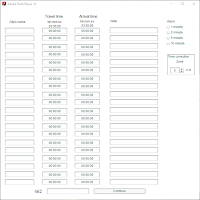 Planner attack is a PC executable, in this executable you can create a list of 20 attacks,
Planner attack is a PC executable, in this executable you can create a list of 20 attacks,you will have to fill in some fields like the name of the city, the travel time to the city to attack, the time of arrival at the target city and a comment for each attack if necessary.
To be able to function correctly, you will need to indicate if (necessary) the time difference between your pc and the Grepolis server time (- / + time). you can find the grepolis server hours just above the advisors box (Premium) to your left in the game.
It still has an extra time of 1 to 10mm before activating the alert sound.
Planner attack was created to help the user not to miss an attack or support send, the planner built into the game does not alert the imminent exit of an attack programmed with sounds and if it is not right in front of your PC you will surely lose sending your attack or support.
The first part is the most important, fill in the data calmly so as not to be mistaken.
After opening the Attack planner you should:
1- Indicate the name of your cities.
2- Indicate the walk time to the target city.
3- Indicate the time of the attack's arrival.
4- Indicate in note a special note to be able to differentiate your attack or support.
5- In (Alarm) it indicates the anticipated time (in mn) in which you must be alerted in order to have time to train your troops (choose the troops to send (for this reason they have space for NOTES))
Mandatory. must indicate 1 minute.
6- In (Time correction zone) in this space you should check if there is a time difference between your PC and the time of the Grepolis server, if you do not have a (0) if there is a difference, indicate the difference value + or -
7- In (Captcha) indicates the value and click on continue.
Here is an example of the time zone.
We see that at the time of the Grepolis server we are at 18:01:07
and that on the PC we are at 18:01:07, as we do not have a time difference so we leave it at ("0")
Otherwise, we would have to make a difference.
good to know! the time of the PC is (Master) because the planner attack will work according to the hours of your PC that is why you should put a difference if you have.
Practical example:
Example (-)
Server 17:01:07
PC 18:01:07
It should indicate to the planner: -1
Example (+)
Server 18:01:07
PC 17:01:07
You should indicate to the planner: +1
The second is the most peaceful, you just have to worry about waiting for the planner attack to alert you, turn on your PC volume to the maximum and enjoy, you will wash the dishes, iron everything you want to do, but always listening.
Installation
Extract the jar file, double click on planner attack.exe and follow the instructions
Download by Mega (✔️)
Do you like Themes and want to help keep this blog up
and running with all the surrounding structure, site hosting images,
files and more? so share your back to your friends and enemies of the
game and if you can do a good deed donate a coin then thank you for sure
it will help a lot, click here to know more.
Donation participates
-----------------------------------------------------------------------------------------
----------------------------------------------------------------------------------------- password to extract the planner attack: g/uy29nKvV,{YS[K 10 free after 1euro
-----------------------------------------------------------------------------------------
















No comments:
Post a Comment